
Hot off the press, Copilot is here and it’s going to change the productivity of workplaces forever.
Microsoft Copilot for 365 is the new GPT AI-powered solution from Microsoft’s investment in OpenAI, it will revolutionise the way we work. Microsoft’s CEO Satya Nadella announced on Monday that they have removed the 300-seat purchase minimum for commercial plans and making Microsoft 365 Copilot available as an add-on licence for Office 365 E3, E5, Business Standard and Business Premium plans.
What is GPT AI?
Generative Pre-trained Transformers, commonly known as GPT, are a family of neural network models that uses the transformer architecture and is a key advancement in artificial intelligence (AI) powering generative AI applications such as ChatGPT. GPT models give applications the ability to create human-like text and content (images, music, and more), and answer questions in a conversational manner. Organisations across industries are using GPT models and generative AI for Q&A bots, text summarisation, content generation, and search.
So, what is Microsoft Copilot for 365 and how can you get the most out of it for your organisation?
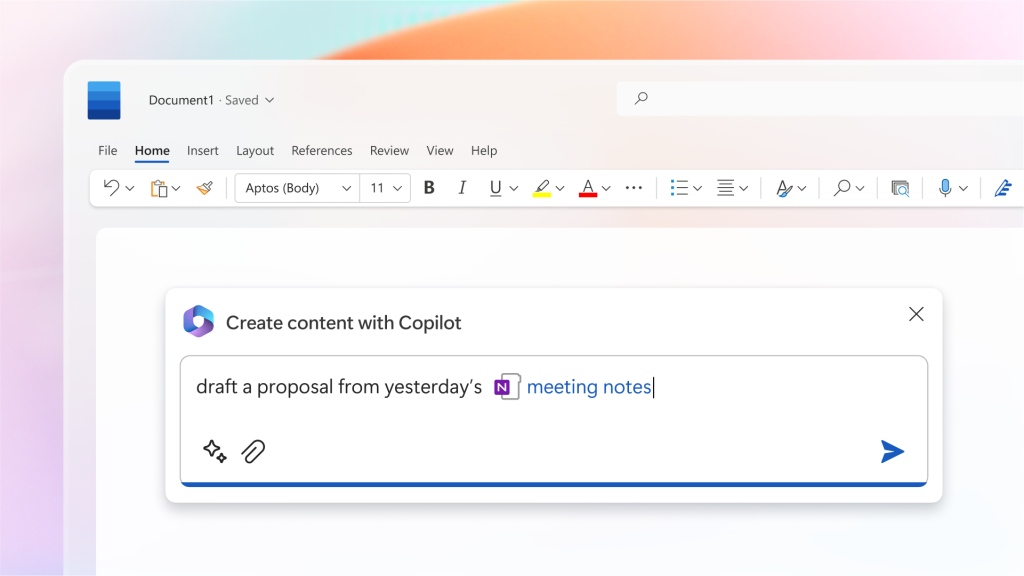
What is Microsoft Copilot for 365?
Microsoft Copilot is a GPT AI-powered chatbot that leverages the power of large language models (LLMs) to offer innovative solutions across the Microsoft Cloud Platform. Microsoft Copilot can help you with a wide variety of tasks including:
- Managing inbox overload in Outlook and writing compelling emails
- Creating PowerPoint presentations using natural language commands
- Generating real-time summaries and creating actionable tasks during and after Teams meetings
- Writing, editing, and summarizing text in Word
- Finding insights, analysing trends, and creating data visualisations in Excel
- Managing and analysing financial data, automating invoice processing, and providing insights for making informed financial decisions
All you need to do is chat with Microsoft Copilot in natural language, and it will provide you with relevant suggestions, insights, and actions.
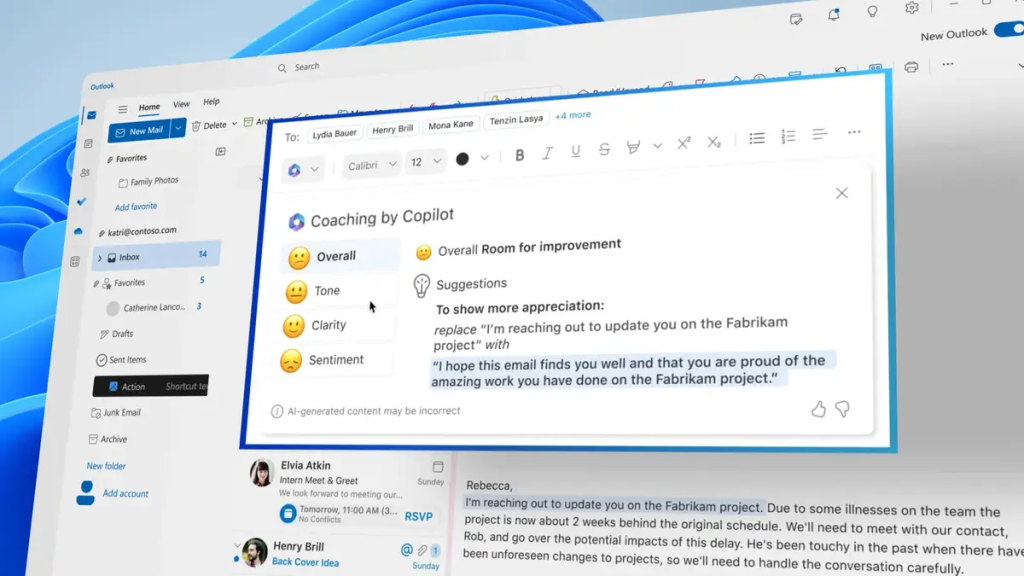
What are some of the most exciting features of Microsoft 365 Copilot?
Microsoft Copilot has many features that will simplify your working life, taking the most popular Microsoft tools – we have summarised a few of the clear ways it can start to help:
Word: Microsoft Copilot can help you write faster and better by suggesting relevant content and formatting for your documents. For example, you can ask Microsoft Copilot to write a summary of a report or insert a table of contents. How Microsoft Copilot in Word can help you rework a document.
Excel: Microsoft Copilot can help you analyse and visualise your data by suggesting formulas and creating charts for your spreadsheets. For example, you can ask Microsoft Copilot to calculate the average, create a pie chart, or highlight outliers in your data. How Microsoft Copilot in Excel can help you identify key insights.
PowerPoint: Microsoft Copilot can help you create engaging and impactful presentations by suggesting design content for your slides. For example, you can ask Microsoft Copilot to add a title, insert an image, or generate bullet points for your topic. How Microsoft Copilot in PowerPoint can take the hassle out of creating presentations.
Outlook: Microsoft Copilot can help you manage your email and calendar by suggesting actions, responses, and creating reminders for your messages and events. For example, you can ask Microsoft Copilot to schedule a meeting, reply to an email, or follow up on a task. How Microsoft Copilot can help you organise your inbox.
Teams: Microsoft Copilot can help you collaborate and communicate with your team by suggesting chat, meeting, and file sharing options for your conversations and channels. For example, you can ask Microsoft Copilot to start a video call, share a document, or create a poll for your team. How Microsoft Copilot can support collaborative working
How can you get started with Microsoft 365 Copilot?
Following Monday’s announcement, Copilot for Microsoft 365 is available now as an add-on for clients on Microsoft 365 Business Standard, Business Premium, or Office 365 E3/E5 plans. Organisations will be able to purchase between one and 299 seats for £30 per person per month, however it is an annual up front commitment. So you can dip your toe in the water for a handful of key users and monitor the impact.
A subscription to Microsoft Copilot will boost your creativity and productivity by offering accelerated performance, priority access to GPT 4 and GPT 4-Turbo, and faster AI image creation.
If you would like a demo, or want to proceed with setting this up please reach out and the team would happily assist.

